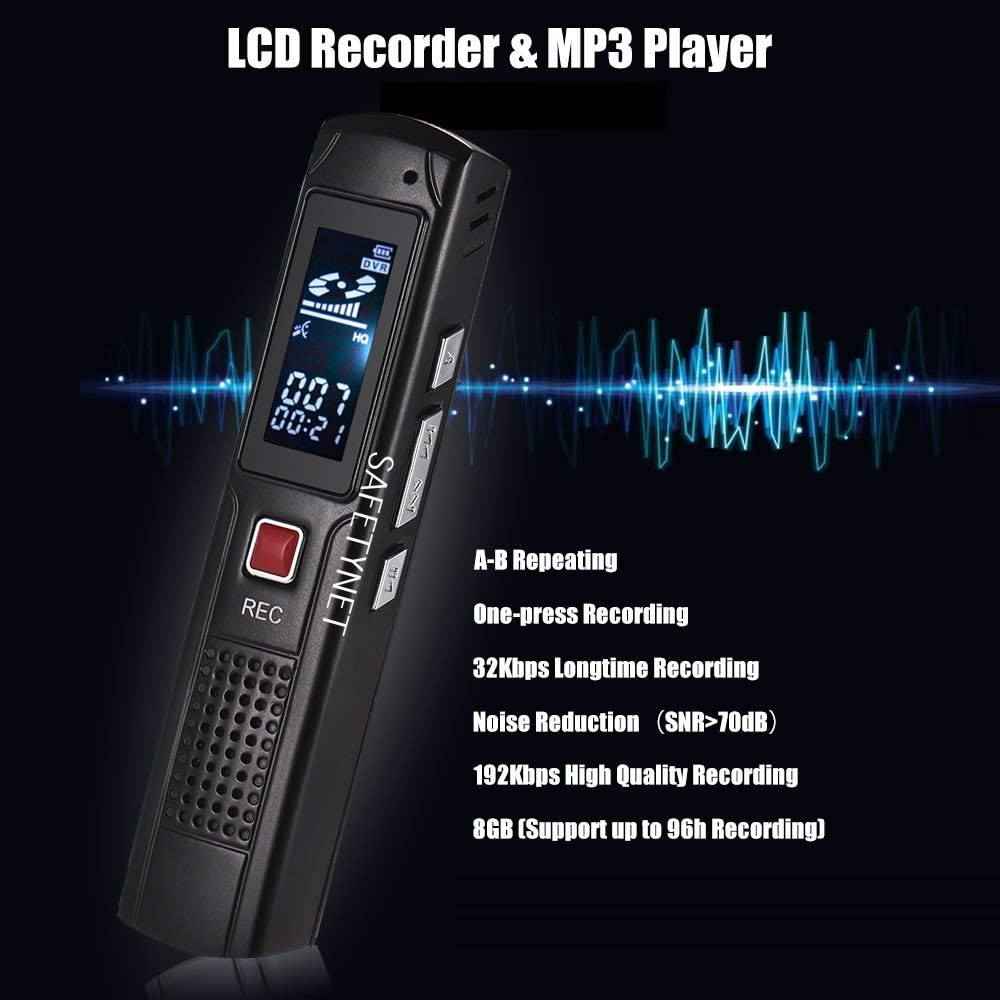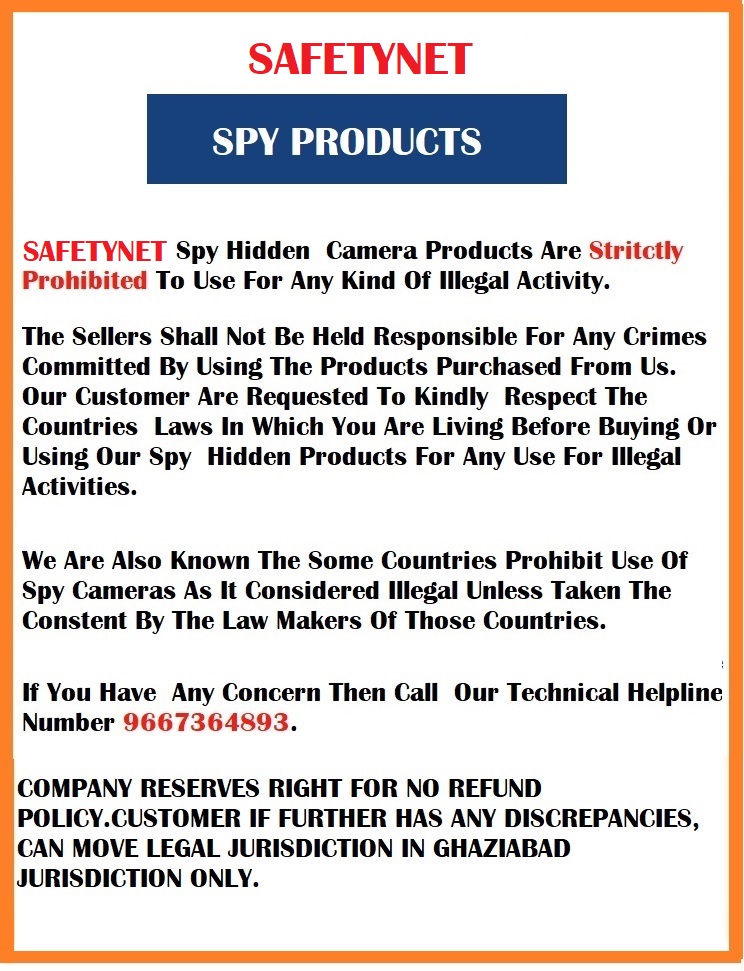SAFETY NET 8GB Digital Audio Voice Recorder Ditacphone MP3 Music Player A-B Repeating
2199
Product Description
- 8GB Digital Voice Recorder - Lightweight and durable , good for class, lectures, meetings, interview
- Features & Advantages:
- ? 8GB memory voice recorder, record up to 999files..
- ? High quality recording(192Kbps): support to record up to 8-10 Hours ? WAV & MP3 dual file saving formats, meet your different needs.
- ? Simply use, one click " REC" button to start your recordings.
- ? A-B repeat function, listen your important recordings or favourite music again and again.
- ?3.5mm earphone jack, you can listen your recordings or music when in public without bothering anyone.
- ? Micro USB cable, connect it to your MAC, PC or any larger display device to transfer.
- Brand: SAFETY NET
- Condition: NEW
- Weight: 50 (gm)
- Depth: 9 (cm)
- Width: 2 (cm)
- Height: 1 (cm)
Product Features
- Digital Voice Recorder sets up 8GB of storage in 192kpbs high quality PCM sound recordings, supports WMA & MP3 formats, can record up to 8-10 hours Professional inner chip reduces background noise.
- Rechargeable voice recorder via included USB cable easily transfer files to your computer. Ultra-long life battery: can be used 8-10+ hours(full charging). A-B repeat during playback allows you to re-listen your important recordings conveniently.
- One Button Recorder: In any condition, press "REC" to record, press "PLAY" to stop /continue recording. 0.5 inch ultra-thin slim and compact design is fits in the small pocket or handbag. For security reasons, you can set your own password to protect your files.
- Mini MP3 Player: come with earphone, support to play MP3 music. Very easy to switch between a digital voice recorder and an MP3 player to use.
- Widely Use: can be used to record your ideas, memos, lectures, meetings, interviews and more. Suitable for students, professors, teachers, businessman, lawyers, writers, blogger
Directions to Use
- POWER ON/OFF: - Switch the Power Key to On Spot Then the Device Will On. Switch The Power Key to Off Spot Then Device Will Off.
- RECORDEING/SAVE RECORDING AS AUDIO FILE: - Switch the Recording Key to The Spot of Recording When the Screen Light Is On, The Device Will Start to Record Sounds with The Recording Interface Showing Relevant Prompts. User Can Press the Play Key to Stop or Continues the Recording Process.
- SAVING RECORDED SOUND AS AUDIO FILE:- Switch the Recording Key to The Keep Spot Under Recording Mode, The Device Will Save The Currently Recorded Sounds as Audio File, And Press the Play Key to Play the Currently Saved Audio File by Pressing the Play Key.
- LED INDICATOR: -
- Indicator's visual effect:
- 1. The indicator "flashes three times" when entering recording mode.
- 2. The indicator "flashes once" when saving recorded sound as audio file...
- 3. The indicator "flashes once" synchronously when pressing any key.
- 4. The light of the indicator stays on when recording is suspended