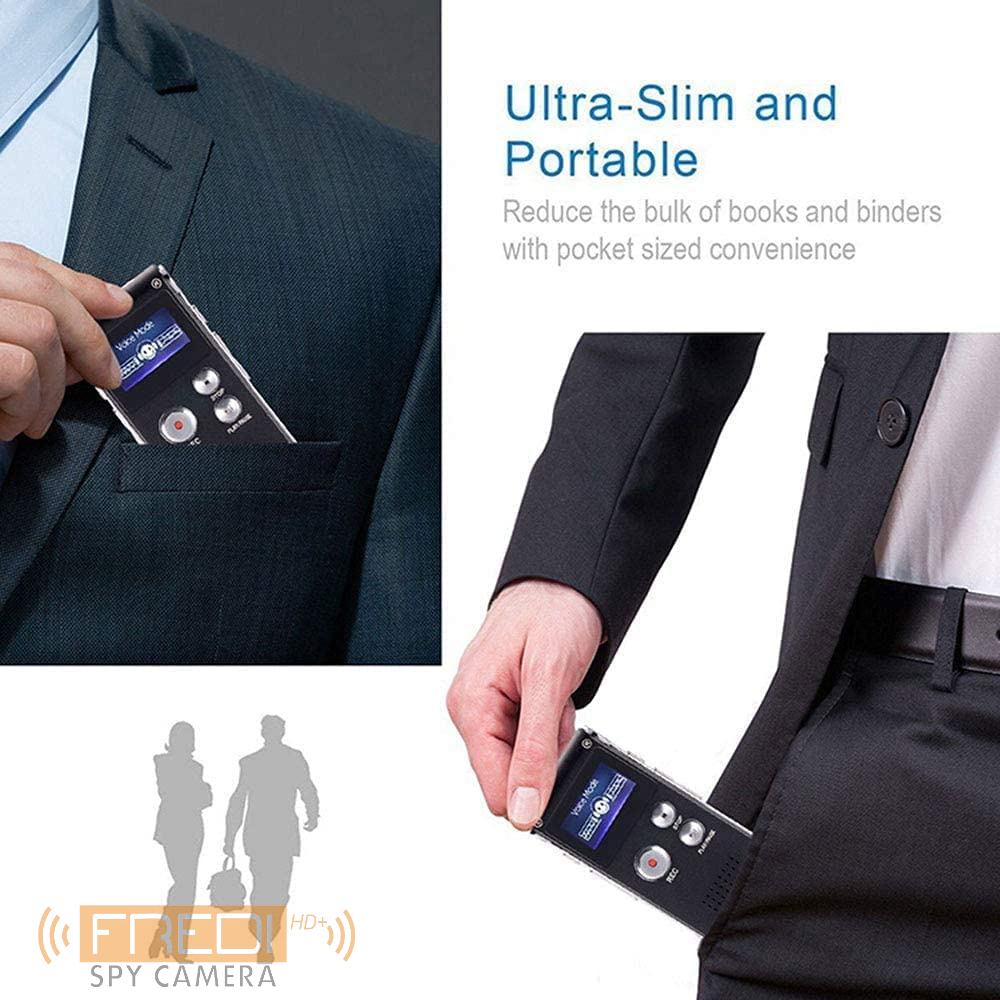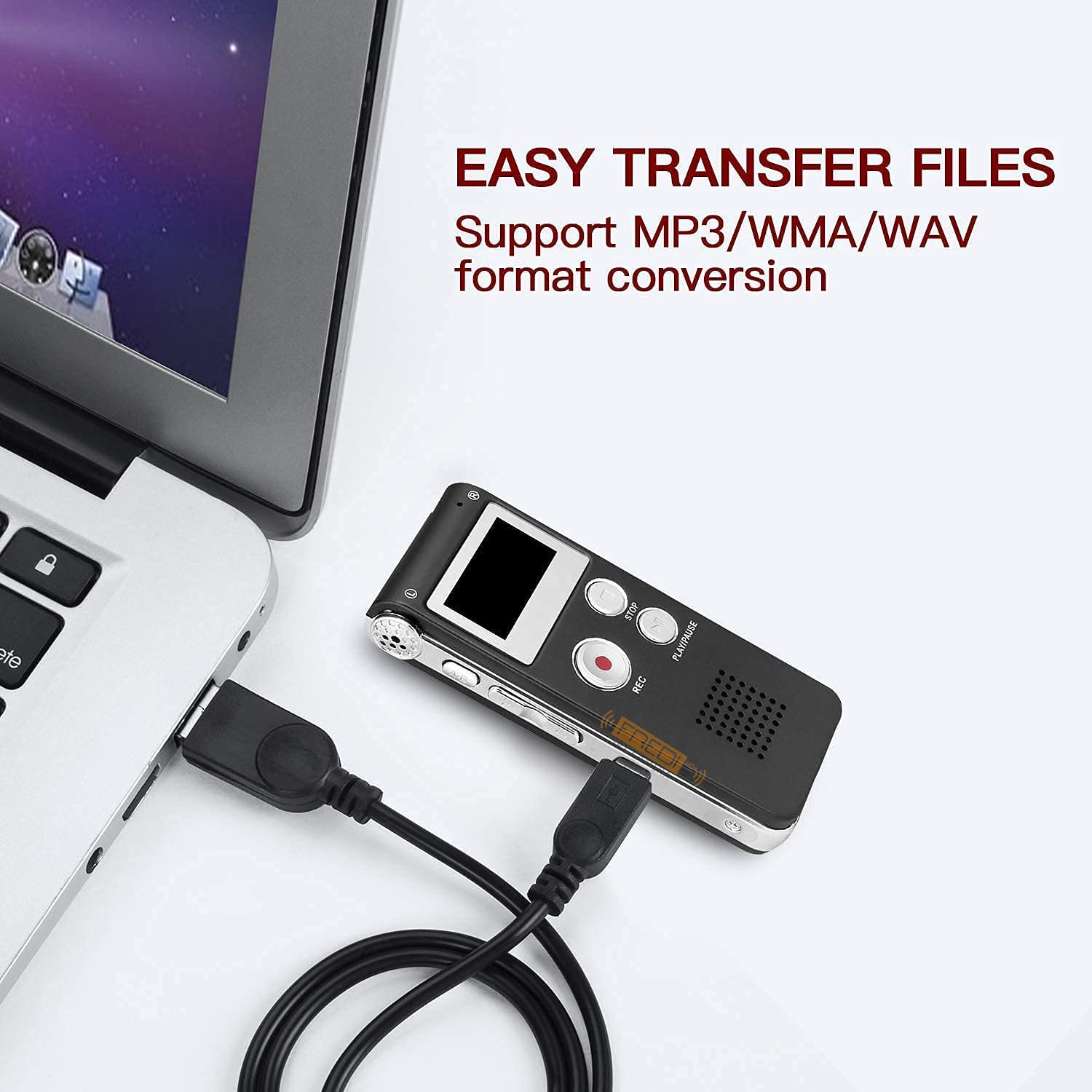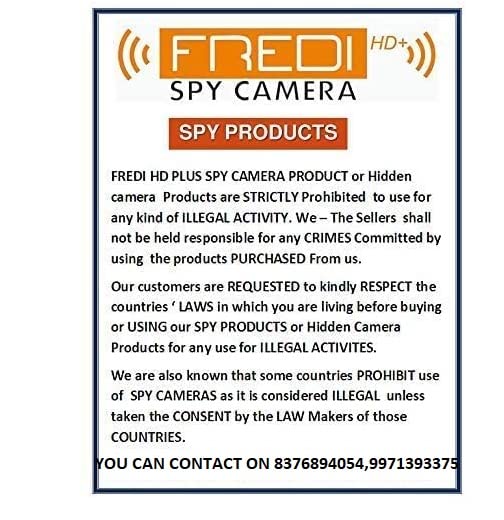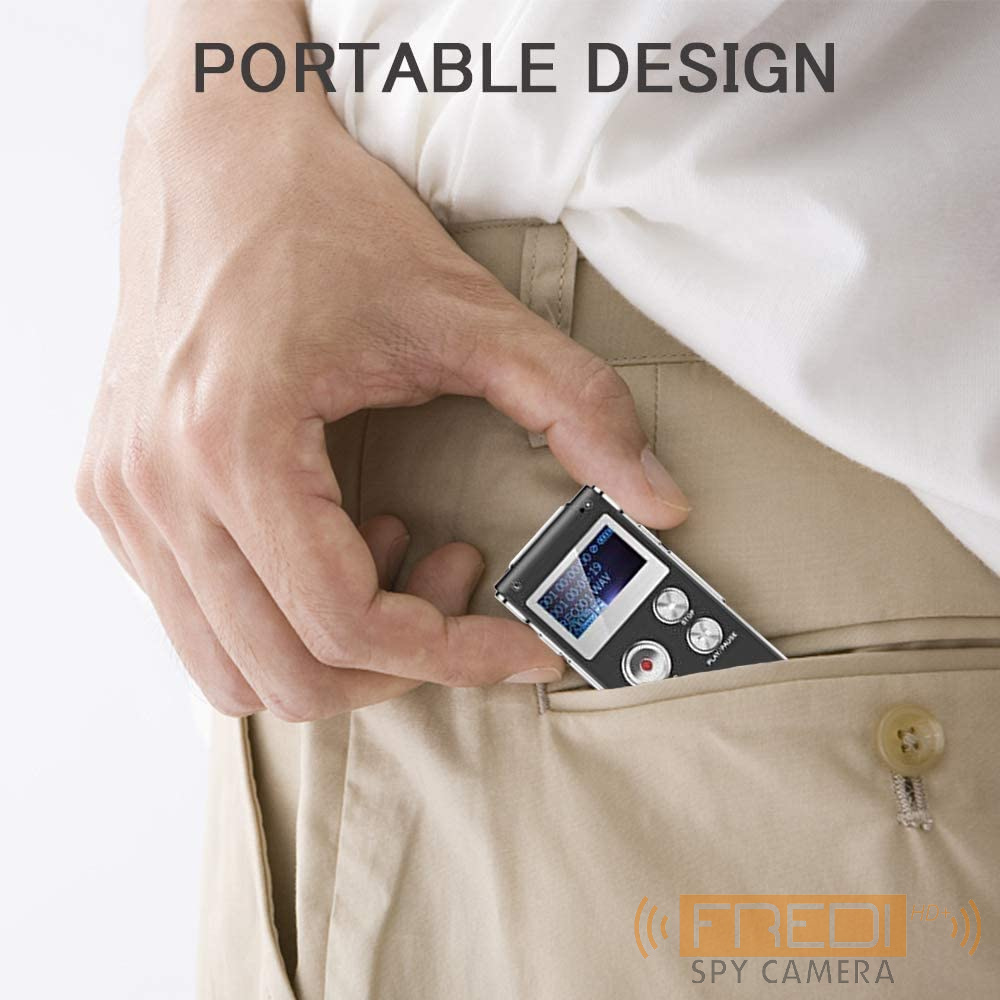FREDI HD PLUS Audio Voice Activated MP3 Player with Android USB Port, Multi-Function Voice Recorder with Built-in Speaker, Including Cable and Headphones-Black-Silver
2199
Product Description
- 8G Digital Recorder Smart Mini Voice Recorder Phone Box Recorder MP3 Player with Play Black, for Meetings, Interviews.
- 1.Do not use the right “POWER” button to totally shut down your voice recorder, or it will reset your voice recorder system time to default.
- We suggest you press PLAY/PAUSE button for two seconds to power off your voice recorder, and next time you just need to press “PLAY/PAUSE” again to wake up your voice recorder.
- 2.When Battery is almost exhausted or too weak, functions maybe limited, please recharge!
- 3.Charge time between 3 to 4 hours, turn on voice recorder before charging.
- 4.Press the REC button while recording to pause or resume recording. The LED will flash when the recording is paused.
- Brand: FREDI HD PLUS
- Condition: NEW
- Weight: 32 (gm)
- Depth: 8 (cm)
- Width: 4 (cm)
- Height: 1 (cm)
Product Features
- Specifictaions: Memory: 8GB USB: USB1.1/ USB2.0 FULL Speed Dimensions: 85mm x 36mm x 14mm Playback Formats: WAV/MP3 Recording Type: WAV Headphone Jack: 3.5mm Mini Jack Battery life span(The power of charging fully one time):Record 21hours Play 8hours(by ear phone) Double microphones Double sensitive microphones with dynamic noise reduction means you can enjoy crystal clear recordings with this digital voice recorder even while you're up to 40ft away Voice Activated Recorder Voice activation recording picks up sound and omits all silence to save memory space and for easy playback USB Charging Charge via USB cable, with the Android USB port, you can also upload your record files to your PC for playback.
Directions to Use
- BASIC USE
- -TURN ON THE PRODUCT
- (1) Check the built-in lithium battery adequacy
- (2) Push the power key to the "ON" position, after initialization display "standby interface".
- -TURN OFF THE PRODUCT
- (1) When voice recorder in the stop mode, push the key to "OFF" to turn it off.
- (2) You can also long press the Play/Pause button (PLAY / PAUSE) to shutdown. (But this key to shutdown can only close the working state, cannot completely turn off the power, if you want to turn off for a long time, pushing "power switch" to turn off can achieve power saving function.
- (3) The battery power is depleted when in recording work, it will shutdown automatically
- RECORDING
- (1). Open the Power to recording interface, press the recording button (REC) to enter the initialization state, recording indicator lights, the upper right comer of figures in the beating, indicate to have entered into the recording state.
- (2). When recording, press recording key (REC) to pause the recording, the indicator flashes, then press the record button (REC) again to cancel the pause recording. (3). To save the recording press the play key (STOP). the screen prompts "Please wait": press (PLAY) key again to play the current recording file.
- (4) Select the recording type: (the native factory default quality recording)